Document
The designer-usersguide-examples GitHub project contains numerous examples illustrating the many different components of a DLEX document. The Samples folder in your DynamicPDF cloud storage also contains numerous example projects. Refer to the Designer Examples documentation for more information.
You also add reports and pages to a document.
Upon creating a new DLEX, the Document is automatically added to the DLEX file.
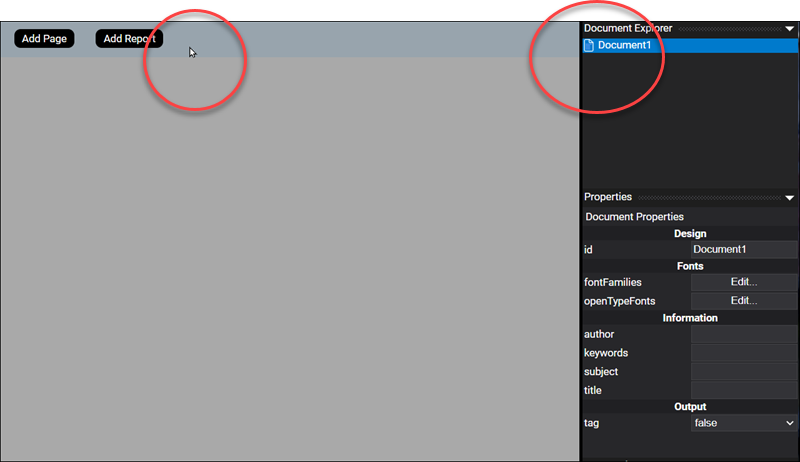
Figure 1. The Document is the the top-level layout element for all DLEX documents.
Fonts and Metadata
Add fonts through the Fonts properties. Refer to Fonts topic in the Users Guide (Fonts) for more information.
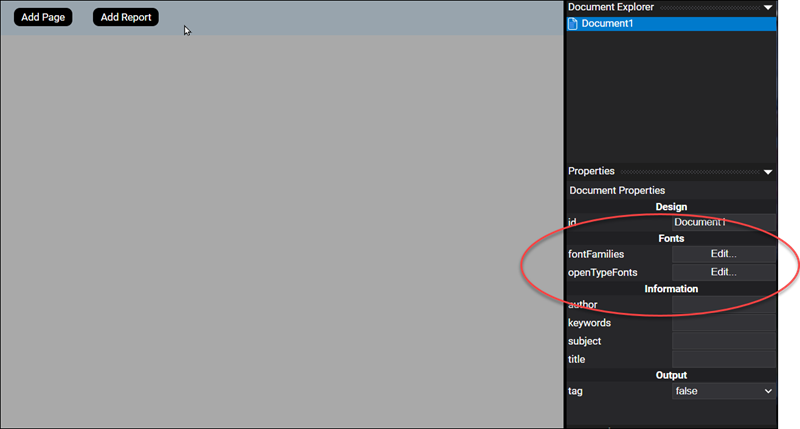
Figure 2. Add fonts through a document's Fonts.
Add metadata to a PDF through the author, keywords, subject, and title properties.
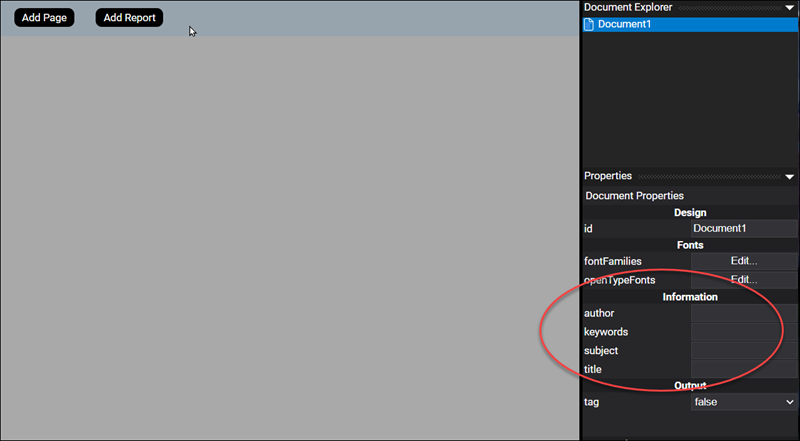
Figure 3. Use the Information properties to add metadata about a PDF.
If specifying metadata in the Document, then after generating the PDF, it will display the added metadata.
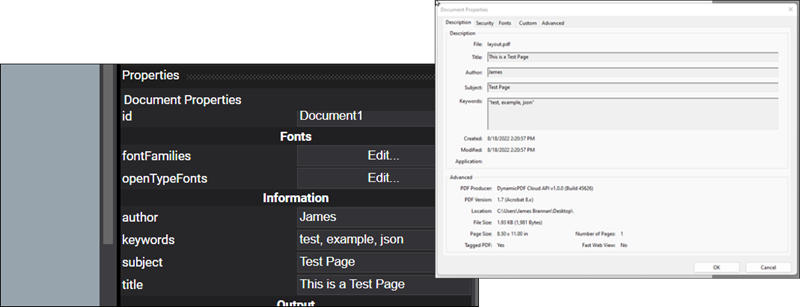
Figure 4. Metadata added to a PDF.
After loading the font via Document, you can then use the font throughout the report.
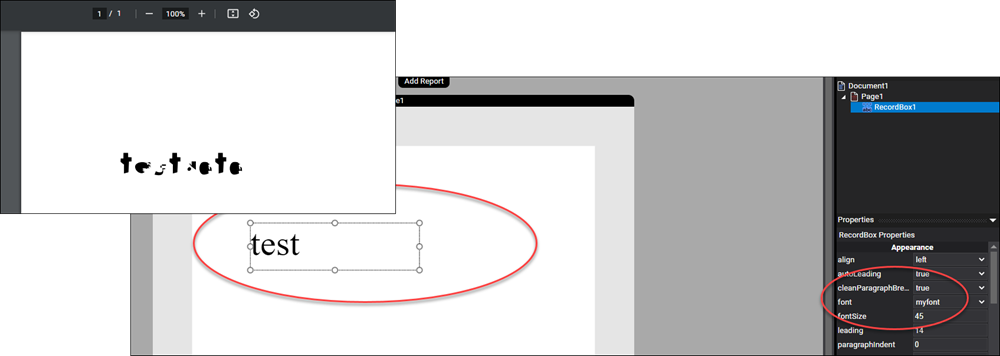
Figure 5. Displaying a custom font added through Document.
Report and Page
Add reports and pages to a document by using the Add Report and Add Page buttons. The added report or added page will then appear as a child to the document.
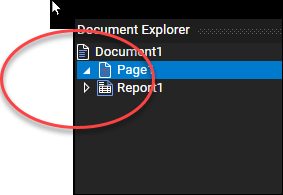
Figure 6. Pages and reports are added as children to a document.
Properties
| Property | Value | Description |
|---|---|---|
| id | text | The programmatic identifier of the document. |
| fontFamilies | See Fonts Users Guide topic. | Font families available usable across document. |
| openTypeFonts | See Fonts Users Guide topic. | The added OpenType fonts usable across document. |
| author | text | Value indicating PDF metadata's author. |
| keywords | comma-delimited text | Value indicating PDF metadata's keywords. |
| subject | text | Value indicating PDF metadata's subject. |
| title | text | Value indicating PDF metadata's title. |
| tag | true, false |
Value indicating if the outputted PDF will contain logical structure elements. |