NoSplitZone
A NoSplitZone layout element is a defined section of a report 's Detail section where elements contained in a section are not split. The NoSplitZone only affects a report when the autoSplit property on the report’s Detail section is set to true.
Refer to designer-usersguide-examples for a GitHub example.
Add a NoSplitZone by right-clicking anywhere in a report's Detail section and then selecting Add No Split Zone from the context menu.
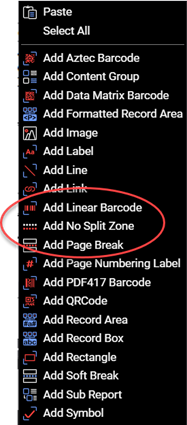
Figure 1. Select Add No Split Zone from context menu to add a NoSplitZone layout element.
A NoSplitZone allows a report’s Detail section to be defined to automatically split except for areas defined by a NoSplitZone and allows keeping elements together. Other elements are automatically split (by not including them in the NoSplitZone).
Remember, unless the Detail section's autoSplit property is true, a NoSplitZone has no affect on the report.
Properties
| Property | Value | Description |
|---|---|---|
| id | text | A value indicating the programmatic identifier of the NoSplitZone. |
| bottom | numeric | A value indicating the Y coordinate for the bottom of the No Split Zone to end. |
| top | numeric | A value indicating the Y coordinate for the top of the NoSplitZone to begin. |
NoSplitZone Association
Layout elements can fall into the No Split Zone under four conditions. Depending on the condition in which the element is part of the NoSplitZone will determine the type of association that element will have with the rest of the elements in that NoSplitZone.
Those associations are defined in the following table.
| Name | Description | Behavior |
|---|---|---|
| Full Association | The entire element falls within the NoSplitZone. | This element will not split at all. |
| Top Association | The top of the element falls within the NoSplitZone and the bottom of the element ends outside of the NoSplitZone area. | This element will always start with all the other elements in the NoSplitZone. If a break can occur below the NoSplitZone it will. |
| Bottom Association | The element starts above the No Split Zone and the bottom of the element falls within the NoSplitZone. | This element will always end with all the other elements in the No Split Zone. If a break can occur in the element above the NoSplitZone it will. |
| No Association | The element starts above the NoSplitZone and ends below it. It essentially overlays the entire NoSplitZone. | This element is not considered part of the NoSplitZone and therefore no special behavior is applied to it. |